Hi there 👋
How can I help you today?
This blog post talks about Automation using Puppet, which are generally used to fetch the status of the app servers before the actual deployment.
Puppet is a pull-based automation tool and an end-to-end configuration management tool that communicates via SSL encrypted connection between the server and client. Puppetarchitecture mainly consistsof a Puppet server and Puppet client. When we run a configuration in the Puppet server, we can deploy that configuration to multiple Puppet agent servers.
Puppet server Includes:-
Puppet client Includes:-
Modules are used for end-to-end configuration to specify all things the agent server has to deploy.
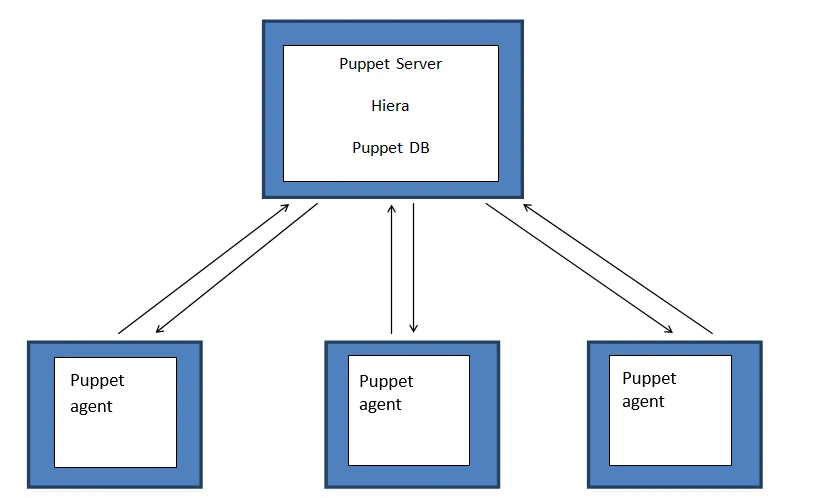
The Puppet server is the place where we store manifests and the modules. Manifests are the end state server description.
Hiera is the key-value store that we can feed into the module later. It contains the catalog, which is the mapping of the manifests.
The Puppet agent collects the information of the Puppet agent itself and sends that to the Puppet server. Then it requests a catalog that specifies which module needs to implement on which server. When the catalog is received, the agent ensures the server is in the matching state particularized in the catalog. After implementing the modules in the agent server, it sends back a report to the Puppet server that describes all the applied settings.
It is a PostgreSQL database that collects additional data-consuming Puppet setup and any
of the running Puppet nodes. It is available in both Puppet open source edition and Puppet enterprise
edition.
However, the Puppet enterprise edition is featured more than the Puppet open source
edition.
DB usually fetches the matrix about the nodes running the Puppet agent in the Puppet. Using this Puppet DB, we can store the reports about the deployment of the modules and the manifests and the configurations applied to the node.
AWS OpsWorks for Puppet Enterprise is a managed service provided by Amazon Web Services that integrates the Puppet Enterprise platform with AWS. It combines the capabilities of Puppet Enterprise, which is a commercial version of Puppet, with the management features of AWS OpsWorks.
Puppet Enterprise is an enterprise-grade configuration management platform that helps you automate the provisioning, configuration, and management of your infrastructure. It allows you to define the desired state of your infrastructure using Puppet code and ensures that your systems are in compliance with that desired state.
When combined with AWS OpsWorks, OpsWorks for Puppet Enterprise provides the following benefits:
1. Easy setup and management - TAWS OpsWorks for Puppet Enterprise eliminates the need to set up and maintain your own Puppet infrastructure. AWS handles the management of Puppet Enterprise servers, including provisioning, patching, and backups.
2. Scalability - OpsWorks for Puppet Enterprise is designed to scale based on the size and complexity of your infrastructure. You can easily add or remove Puppet Enterprise servers to meet your needs.
3. Integration with AWS services - It seamlessly integrates with various AWS services, such as Amazon EC2, Amazon S3, AWS Identity and Access Management (IAM), and more. You can use Puppet to manage the configuration of your AWS resources and ensure consistency across your infrastructure.
4. Compliance and security - OpsWorks for Puppet Enterprise helps you enforce and maintain compliance and security standards. You can define and manage policies, configurations, and access controls to ensure that your infrastructure adheres to industry best practices.
5. Monitoring and reporting - It provides monitoring and reporting capabilities to track the health, performance, and compliance of your infrastructure. You can gain insights into the status of your Puppet runs, resource changes, and system metrics.
Overall, AWS OpsWorks for Puppet Enterprise simplifies the management and automation of your infrastructure by combining the powerful capabilities of Puppet Enterprise with the management features of AWS OpsWorks.


